Data Organisation effective data manipulation involves structuring files, documenting the research process, and metadata.
File structuring requires creating a project folder and individual sub-pages with publication sources, statistical (experimental) data, research results (program code, data analysis tables, work text), and a README file.
Documentation of metadata, data analysis, and transformation methodology provides an understanding of data and research process by all stakeholders.
Metadata information about the original data – describes the data and helps them to classify, organize and characterize. The key elements of metadata are the definition and designation of indicators, units of their measurement, a brief description of the assessment methodology and data sources.
File names should be unique, informative, not very long. It is advisable to use a standardized form for different versions of documents.
Recommended items for file names:
 ➠ name of the project or the name of the researcher
➠ name of the project or the name of the researcher
➠ job type or date of file creation (YYYYMMDD)
➠ a version of the document (example: V1, V1_2, V2)
➠ use of characters from sets A-Z, a-z, 0-9, hyphen, underscore and dot
Examples: MultivariteAnalysis_Part2_20190221.docx, Protsiuk_Thesis_V1.pdf, UkrStat _2000-2019.xlsx
Use the following data formats:
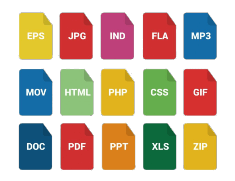 ➠ Data Tables – CSV instead XLSX
➠ Data Tables – CSV instead XLSX
➠ Text Data – TXT or PDF instead of DOC
➠ Databases – XML or SQLITE instead of MDB, DBF, SQL
➠ Visual – PDF, TIFF, JPEG2000, MPEG-4, WAVE, AIFF
Data Storage
Backing up information is used to store data and play it back in case of damage.
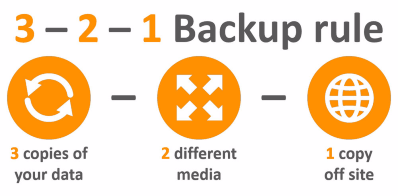
Custom programs for project management and file versions: GIT: GitHub, GitLab, BitBucket, Trello.
Platforms for storing and sharing files: Open Science Framework, Google Drive, Dropbox, Box.














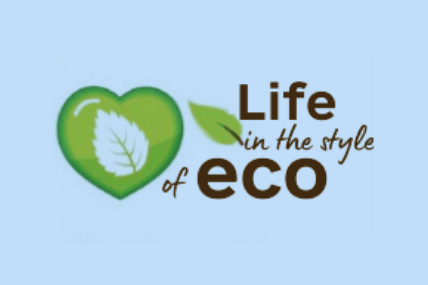




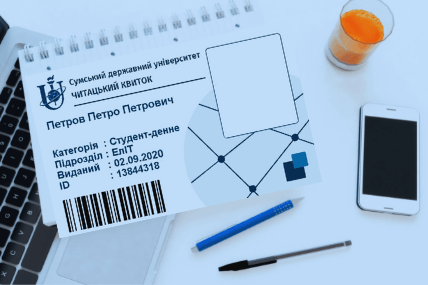




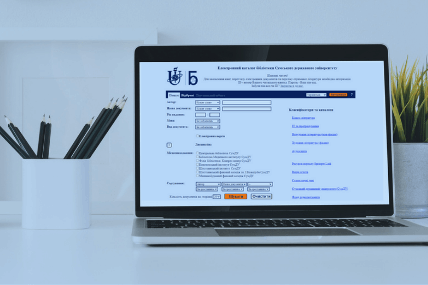
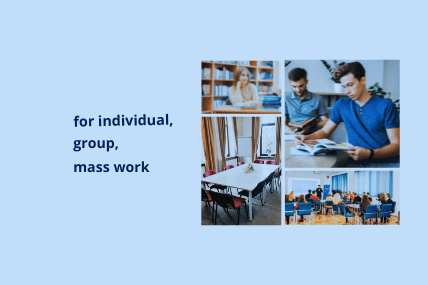



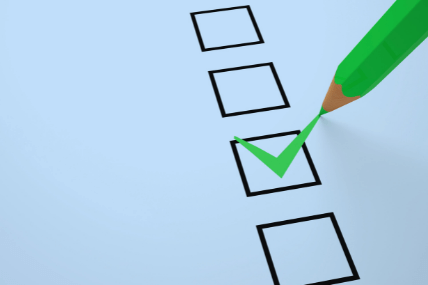
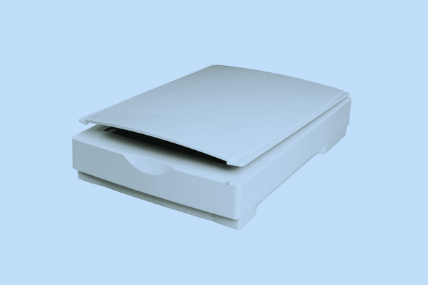




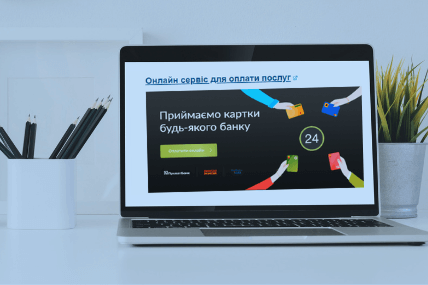

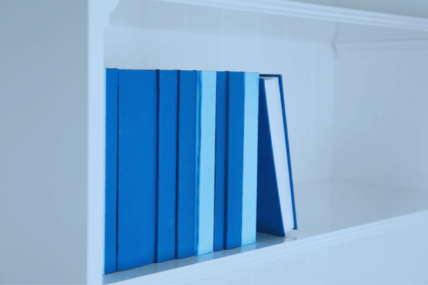



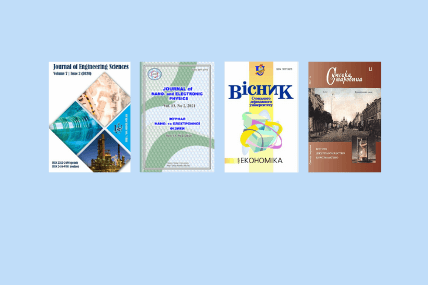

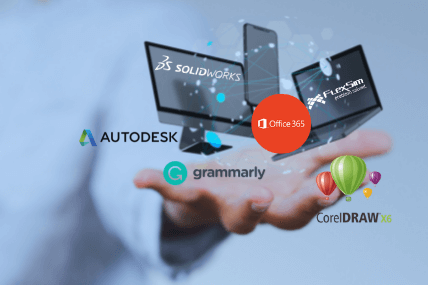

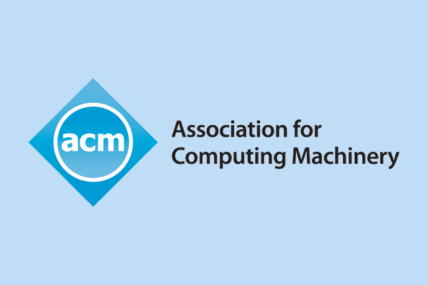

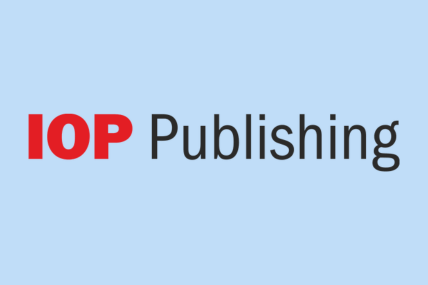

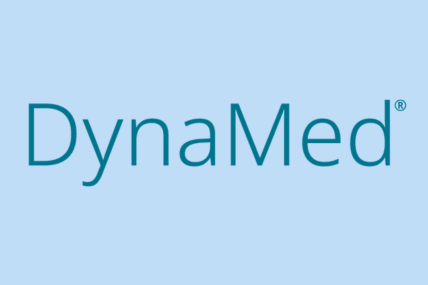


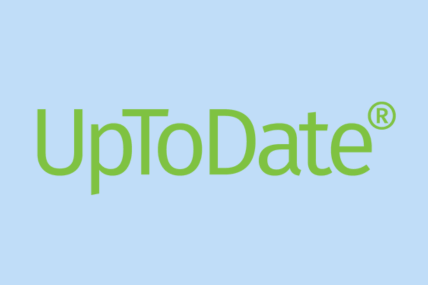

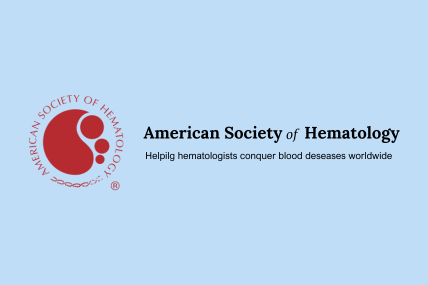

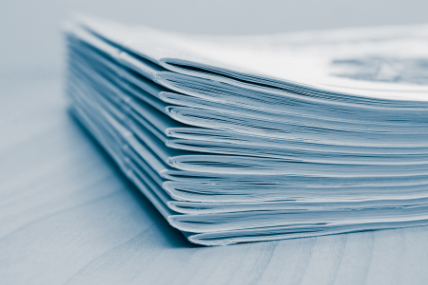
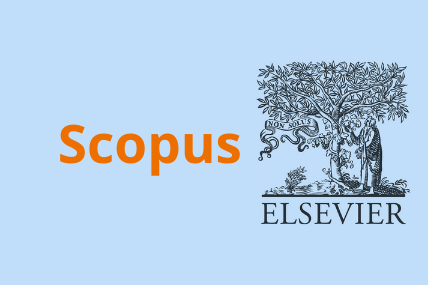

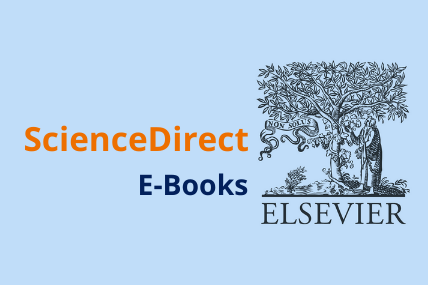
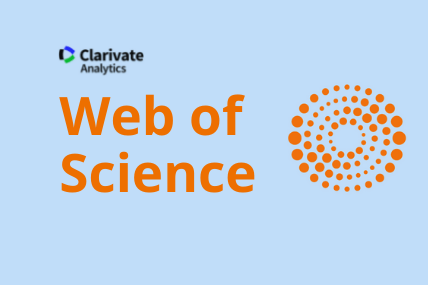









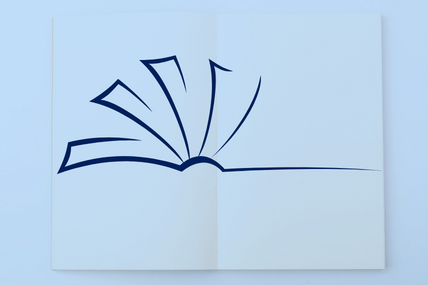







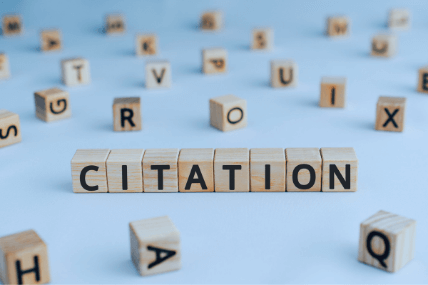

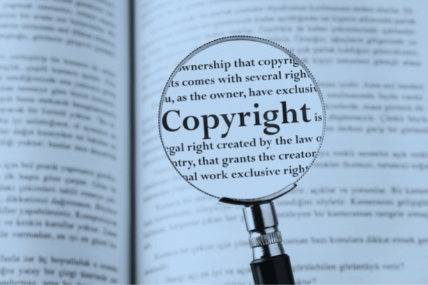





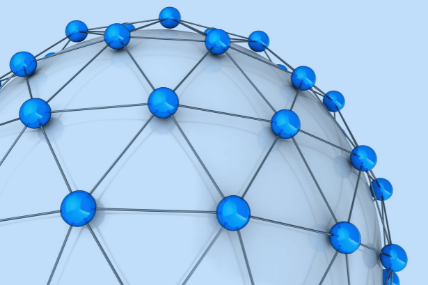
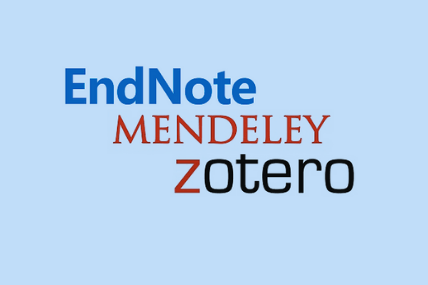


 eng
eng  укр
укр 









