Tools for Teaching
Syllabus it is a kind of advertising booklet of the discipline, and its purpose is to explain to the student the content, meaning and form of the discipline, "what is it about", "why is it" and "how will it happen". The syllabus should answer the questions "What knowledge and practical skills will I gain by listening to this course?", "What will I get at the end - as a result of training?", "How will the training be organized and what topics do the course contain?". In addition, the syllabus usually includes "rules of the game", the rules of interaction between students and the teacher, the teacher's policy on deadlines, assessment, attendance, academic integrity, behavior in the audience, and others. Syllabus does not replace the work program of the discipline - it's just different genres.
Development of an Educational Program
Standards and Guidelines for Quality Assurance in the European Higher Education Area (ESG)
Remote Work changes the usual business life. This mode of work has become a necessary element in life, especially in times of quarantine restrictions. So how do you arrange work outside the office, you ask? It is essential here to stick with deadlines, to be able to redistribute efforts, delegate tasks, work systematically, and effectively so that you do not miss anything. We offer tools for remote work:
Teamwork Building:
AnyDesk is a program for remote access and computer management.
Google G Suite is a tool from Google. G Suite includes such popular web applications from Google as Gmail, Google Drive, Google Hangouts, Google Calendar, Google Docs. Available on prepayment.
Microsoft Teams service is part of Office 365 and is used to communicate effectively to the team through chats, online meetings, calls, and web conferencing.
Slack is a corporate messenger to create and discuss topics (channels). It is possible to add participants, make audio and video calls. Slack lets you search all your messages at once and integrates with many other services.
Team Viewer is a remote computer monitoring software package that allows you to work remotely and share files.
Video, organizing online seminars, recording video lectures:
Citrix GoToMeeting a tool for web conferencing and document collaboration.
Google Duo is a mobile video chat application that lets you chat with people on your contacts list.
Google Meet is a service for creating web conferences, organizing meetings, communicating with students of up to 250 participants. It is possible to use the service on smartphones after installing the necessary application.
Google Hangouts a tool from Google, lets you chat in group chats, video conferencing, and online meetings.
Microsoft Teams a tool for organization of meetings, conferences, communication with students, joint educational, and management activities. It allows you to make audio and video calls between participants up to 250 people. For live webinars with up to 10,000 participants, you can use Live Events.
SKYPE a tool that allows you to make audio and video calls, conferences, send messages and share files.
Skype for Business an application for making audio and video calls, instant messaging, web conferencing, and file transfer.
WebEx an online meeting program: meetings, videoconferences, training, and seminars. WebEx has a wide range of features, from presenting presentations to online sharing boards.
YouTube Live Streaming the platform allows live recordings and is used by organizers of large conferences.
Zoom Web Conferencing one of the best video conferencing tools for many participants, lets you connect with chats and record video calls.
Available professional systems for the test period:
Adobe Connect professional platform designed for distance learning, online conferencing, meetings, online customer support, information sharing, and other useful features.
CISCO Webex a professional platform for organizing CISCO web conferences and webinars. It allows you to join open webinars on their platform and host your open webinars for the entire community.
Document handling and file sharing:
GoogleDrive a Google data repository that lets you store, share, and collaborate on data.
Dropbox is a tool that allows you to access your information from any place where there is an internet connection, share it with other users, synchronize data between devices.
iCloud Apple's cloud storage. The service allows you to back up your tools.
OneDrive Microsoft service allows you to save files, share them with others, and collaborate in real-time.
Organization and control of training tasks and work projects (task managers):
Asana is a task manager that helps you collect all tasks in one place and sort them in a convenient order.
Google Classroom is a tool that helps you create and organize assignments, grade, comment, and communicate with students in real-time.
Jira is a project management program that allows you to assign contractors, control the execution of tasks. Subscription access.
Microsoft Project is a tool for managing complex projects.
Office 365 Planner is a service that allows you to create a plan, team, assign tasks, and update status.
Trello is a simple project management service. With the help of boards, lists, and cards, you can organize the entire team in virtual mode.
Todoist is a service reminiscent of a classic to-do list that can be color-coded.
Interactive content – requires active user participation, increases trust, and creates more opportunities for interaction with the user.
We offer you a selection of services that will help diversify your work.
amCharts creating interactive infographics.
EDpuzzle free service for creating video clips with audio and text elements, questions, and tasks to them. You can take videos from YouTube, Vimeo, KhanAcademy, TED-Ed, LearnZillio, etc. as a basis, as well as download them from your PC. EDpuzzle is integrated with Google Class. With the help of the service, you can organize surveys, quizzes, and testing of students based on educational videos on various topics.
Calameo is a service for creating interactive publications (in the form of magazines, brochures, catalogs, reports, etc.). An interactive document is designed to preserve the feel of a paper document: it is possible to turn the pages, mark interesting points, and so on. There is a possibility of free use.
GIPHY creating GIF animations.
Giphy GIF Maker is a service for creating animated GIF-videos and GIF slide shows with captions.
Google Jamboard an interactive board that will help capture ideas and draw as if on a traditional board. The service allows you to create and collaborate on records, make changes with colleagues or students in real-time. It will help to brainstorm and improve the work of the group.
Kahoot is a game learning platform used as educational technology in educational institutions.
Mentimeter is a service for creating online surveys and quizzes that provides instant feedback from the audience.
Mapme an interactive mapping tool.
Playbuzz an online platform for creating interactive content: tests, surveys, slide shows, articles with animated pictures.
Plotagon the program allows you to create animated three-dimensional movies. The characters in the slides can perform a variety of actions.
Stat Planet creation of static and interactive maps.
ThingLink is a service for creating images with active links.
Wordwall a collection of templates of didactic games, which are often found in pedagogical practice. A service is a multifunctional tool for creating both interactive and printed materials.
Because of quarantine, do you need to switch completely to online teaching or combine distance with work in the audience?
Whether you are a beginner or an experienced distance learning teacher, here you can find free online resources to improve your online teaching skills.
Blended Learning Essentials: Getting Started. This course is designed to help everyone understand the benefits of blended learning and ways to use technology effectively.
Learning to Teach Online Video & PDF Lessons. This course is specifically designed for teachers with limited time. Each lesson discusses specific successful online learning strategies in many different disciplines, offers tips, advice, and identifies potential pitfalls for both beginners and experienced online teachers.
Microsoft Learn. Open professional training courses online to improve their skills and the opportunity to get a new modern profession Software Developer, Project Manager, IT Administrator, Digital Marketing Specialist, Graphic Designer.
Promising Practices in Online Teaching. This course includes modules on how to develop a course, as well as an explanation of modern distance learning methods.
TeachOnline. Michigan State University offers information on pedagogy and best practices in online teaching, the content of online courses, the structure and design of courses, and hybrid courses.
Teacher Training Videos. This video resource shows teachers step by step how to use technological tools such as Blackboard, online surveys, podcasting, and more.
Visual Design for Online Course Content. Here you will find tips on the visual component of your course. You will be told how to successfully create the navigation, layout, colors, and content design of your course.
Each of us plans some affairs, meetings, works on projects and tasks every day. How to keep everything in the head and not drown in daily worries? Online organizers (Task Managers) can make life much easier, remembering addresses and contacts, reminding essential dates and helping to organize information of different formats in one place.
We have selected for you the most popular organizers by type of task:
Planning Personal Tasks
Google keep is a free service for creating, grouping and storing and editing notes. Available as apps for Android devices and Google Drive.
Microsoft To-Do is a cloud application for task management. Allows users to manage their tasks from a smartphone, tablet and computer for free with a Microsoft Office 365 mailbox.
Pocket is a free application that allows you to save articles, videos and pages of sites to read them later at any time, including offline. Available as web version and applications.
RescueTime is an application for tracking time and attention spent. It analyzes all the sites visited by the user, groups them by category and generates detailed reports in the form of graphs and charts. It is possible to block some sites that interfere with productive activities for a while. The trial version is free for two weeks. Next you need to choose a tariff plan. Available as applications and web versions.
Simple Sticky Notes is a free application for creating notes on the desktop. Notes can be moved, resized, any information can be added to them: reminders, links, etc. The selected melody at a set time will remind you of an important event or task. Available for Windows and Android.
Telegram is a free messenger with VoIP features that allows you to exchange text, voice and video messages, stickers and photos, files in many formats. You can also make video and audio calls, organize conferences for many users of the group and channels. Available as applications and web versions.
TimerTab is a free service with timer, alarm, and stopwatch functions. It helps to plan time with the help of "pomodori" technique. The service is available as a web version and application.
WorkFlowy is a powerful planner. It allows you to create endless to-do lists, write down ideas, save notes and share them with friends. It supports only text data. Available as applications and web versions. You can create up to 250 lists for free, for more you need to choose a tariff plan.
Meeting Planning
Google Calendar is a service for planning meetings, events and affairs. Google Calendar allows you to schedule a day or week, sort events by dates and priorities, reminds about events via e-mail and SMS. Google Calendar syncs across all devices, available as apps, and online in the browser. The service is completely free, and linked to a Google Account.
Project Management
Basecamp is a tool for project management, collaboration and task setting, scheduling project success. It has a simple interface, large file storage, allows an unlimited number of users. The free version is limited to 30 days, and then you need to choose a paid tariff plan.
KindReminderBot a free telegram bot that helps monitor tasks, reminds of deadlines.
Miro platform for joint work on projects. The interface is built in the form of interactive whiteboards. Allows you to download documents, tables, images, draw diagrams; communicate in text, voice and video chat. You can work from the browser and mobile version. The free plan has a limit of 3 boards, for more you need to choose a tariff plan.
Notion the application combines a huge number of tools: notes and to-do lists, documents and spreadsheets, media files, kanban boards and knowledge bases, calendars and reminders. Allows you to create thematic pages with hyperlinks, save files of various formats. All components can be used individually or in combination with others. Notion works both in applications and in the browser. The free version has a limit of 5 users, for more participants you need to choose a paid tariff plan.
Trello is a simple project management service. With the help of boards, lists, and cards, you can organize the entire team in virtual mode.
Wrike is a platform for collaboration and project management used by highly efficient companies around the world. Allows you to determine the priority of tasks, dialogue in tasks and accounting for time spent on the project. The free version has a limit of 5 users and paid tariff plans.
Worksection online project management system. Planning, monitoring deadlines and budgets, creating reports on work performed and time spent, communication with the client. Trial access for 14 days of free use with a restriction of 2 projects and 5 users, 5 paid tariff plans are available.














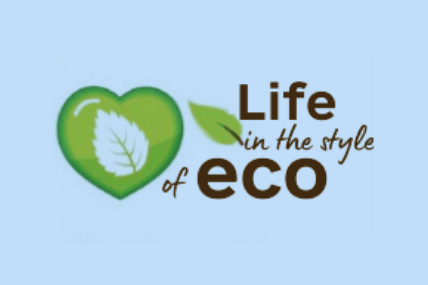




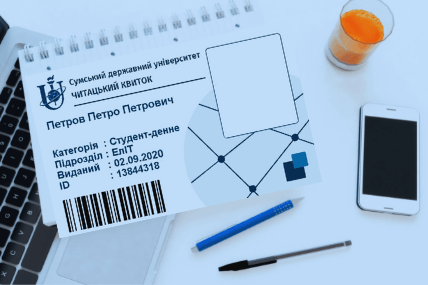




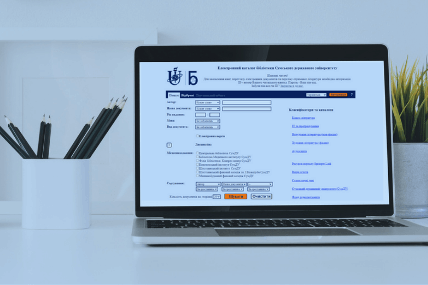
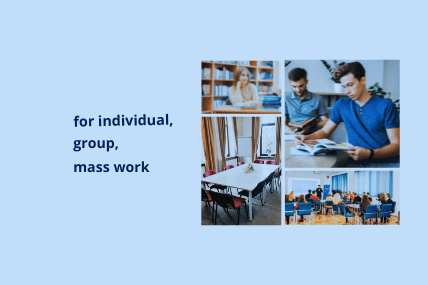



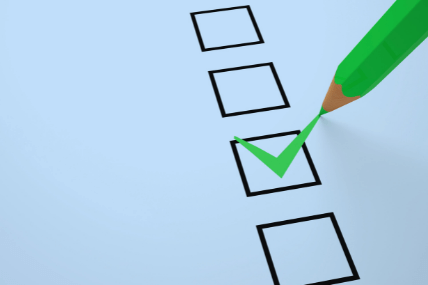
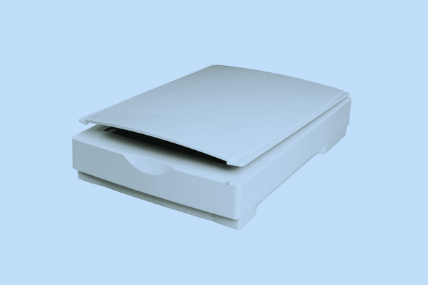




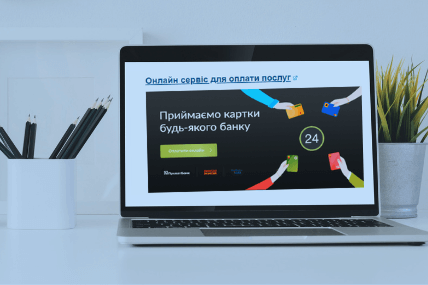

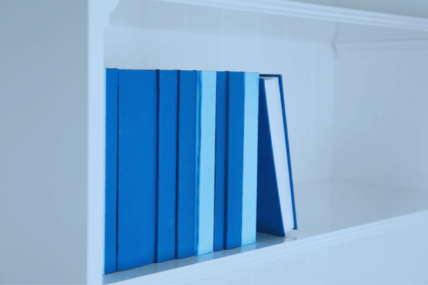



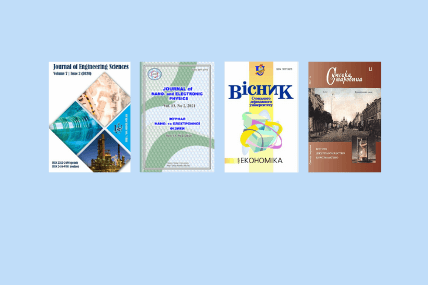

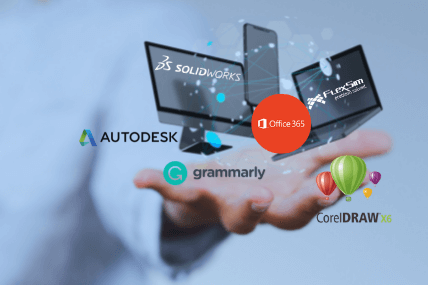

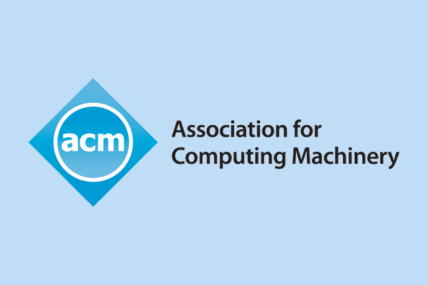

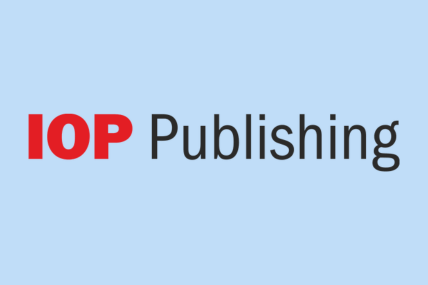

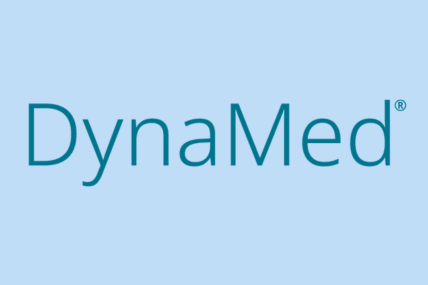


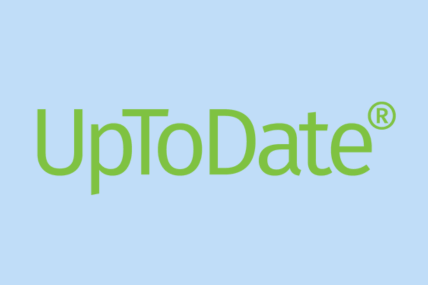

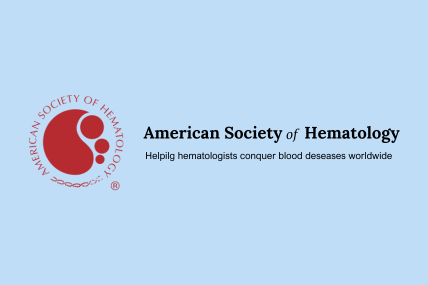

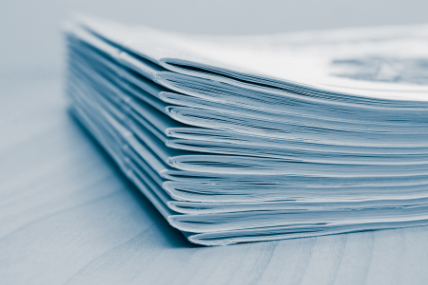
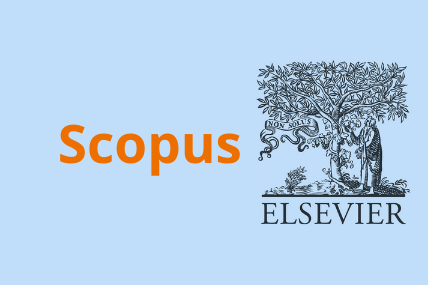

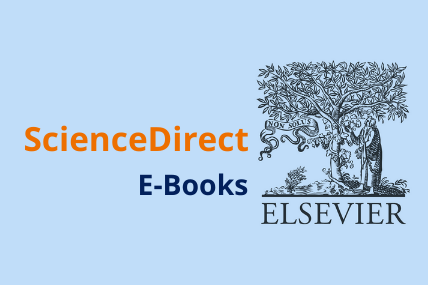
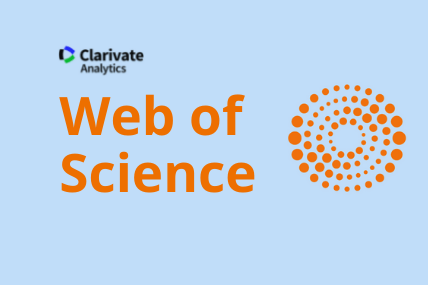









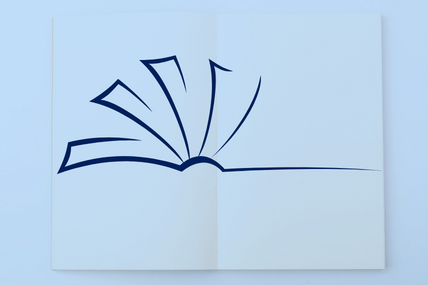







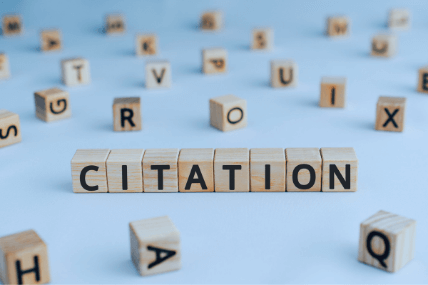

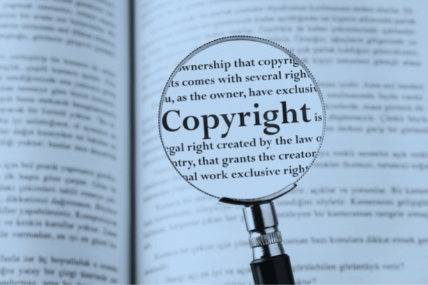





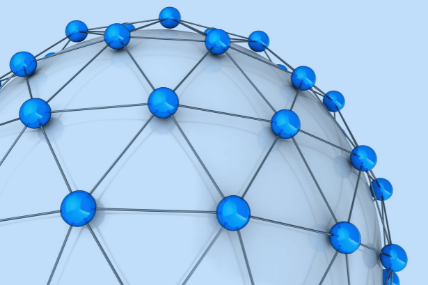
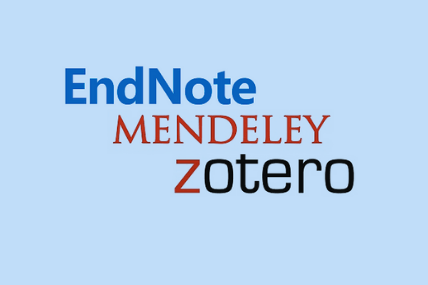


 eng
eng  укр
укр 
 Oksana Samodai
Oksana Samodai








